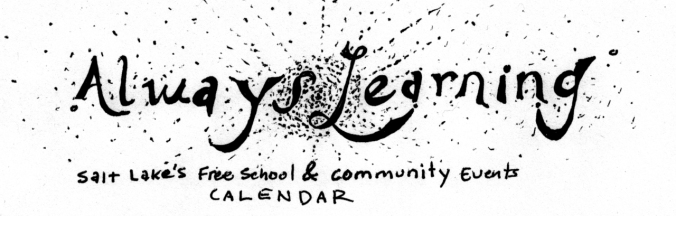
You can add events to our Google calendar directly by following these steps:
- go to gmail.com
- sign in with: slcalwayslearning@gmail.com ||| password: freeeskool
- click the square of squares near the top right corner, and choose calendar
- enter in your event! -- Now it is live on the digital calendar. :)
- DON'T FORGET TO ADD CONTACT INFO FOR YOUR CLASS IN THE DESCRIPTION!
On the last Sunday of each month we print the next month's calendar based on the classes/events that are on the google calendar at that time.
PLEASE SUBMIT YOUR CLASSES AS EARLY AS YOU CAN.
alternatively send all the info about your class to slcalwayslearning@gmail.com